Application Information
How to create
your TLScontact account
Read the different steps below
to correctly apply for Biometrics enrolment Service at the TLScontact Application Centre.
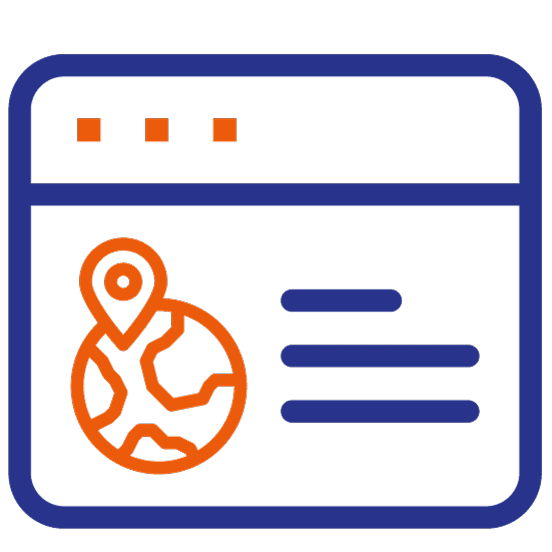
Step 1: Start your application according to the official guide
Please consult the official OCBE page for eligibility and procedure to start your British citizenship application.
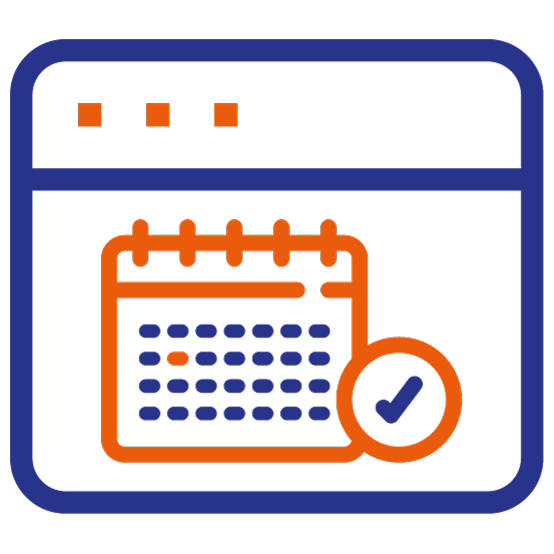
Step 2: Booking an appointment
You will be notified to submit your biometrics by the competent UK Authority. Guidance on how to book an appointment will be provided at this stage.
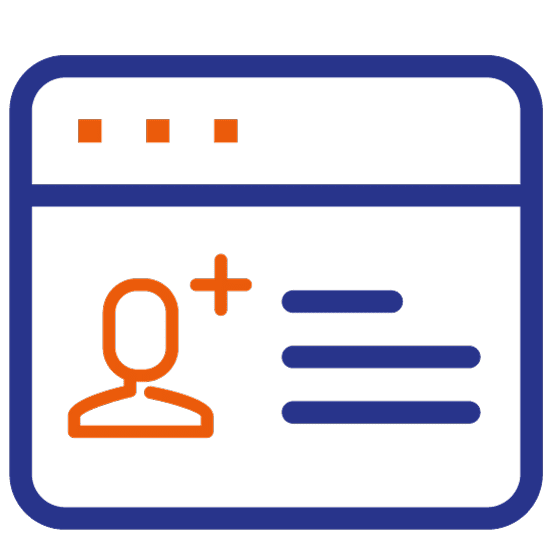
Step 3: Register
Please follow the instructions below to register:
- Register on TLScontact website;
- Choose an application type – OCBE and confirm;
- Choose to- Create an application;
- Fill in the customers Personal information (if it is a child under the age of 16 years old – please enter the parents full name attending the appointment with the minor) and enter the customers Reference number;
- If there are additional customers, please choose `add a customer` and add the customer’s full name (or parents full name for child under the age of 16 years old) and reference number.
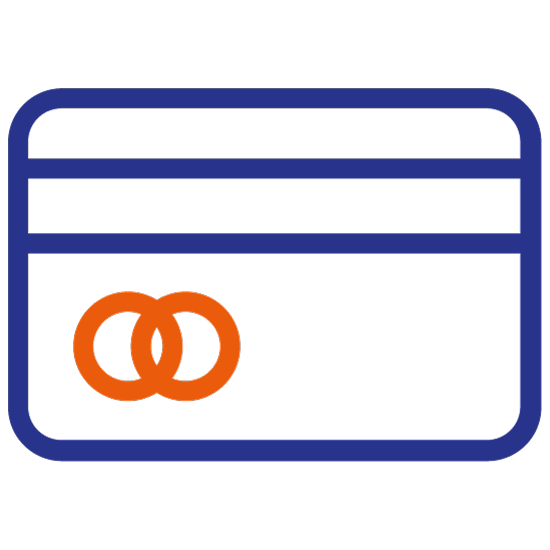
Step 4: Create application and Pay (if applicable to your chosen location)
Depending on your selected appointment location, there will be a service charge of GBP 22.00 (or equivalent in EURO) per person when you enrol your Biometrics. Please see the List of user-pay locations.
Please follow these steps to register an account and pay your appointment fee:
- At "Application Type" select Overseas Citizen Biometric Enrolment;
- Enter your Reference Number from your letter. If your Reference number does not work, please replace the "X" at the end with a "1";
- Enter your Given Name and Family Name;
- At "Validation Pending" click "confirm";
- Select "Payment Services";
- Select "Biometric Enrolment appointment`;
- Add selection to cart, "View Cart", and then "Checkout";
- You will then be directed to the payment portal to process your payment by credit or debit card.
Payment is accepted online by using the method above, our application centres are unable to accept payment either by cash or card. You will receive a payment confirmation email, please print and bring this with you to your appointment.
A separate payment receipt is required for each individual customer.
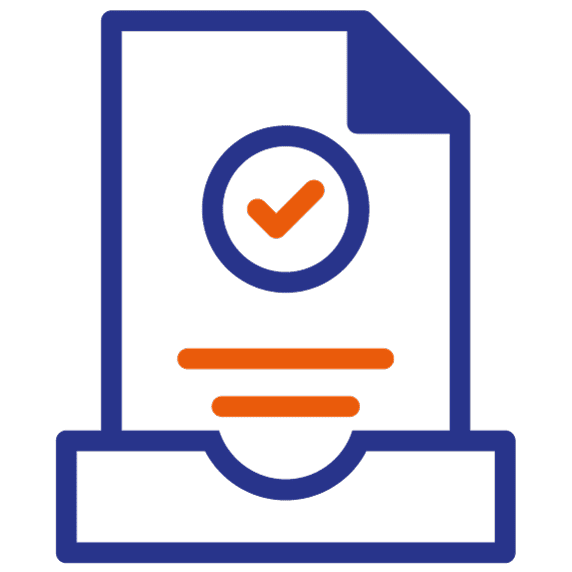
Step 5: Attend your appointment
Please attend your appointment 15 minutes before your scheduled appointment time, you will be requested to present the confirmation from the competent UK Authority, appointment confirmation email and the payment receipt.